Free Beyond ATC LOG Scanner (BLS)
BLS uses the logs to create a transcript of all conversations between you and the tower during a flight.
Where are BATC logs ?
BLS automatically locates the logs for you;
they are always kept in:
<drive>:\users\<username>\AppData\LocalLow\Skirmish Mode Games, Inc\BeyondATC\player.log
Note:
some log files contain no communication between pilot and ATC
Player.log is contains information about your last flight . When you start BATC this file gets wiped and replaced
Player-prev.og contains the previous flight. BATC always overwrites logs unlike FSLTL
BLS gives you the option to copy and rename your logs so they don't get overwritten by BATC.
What does it do?
 |
| Pilot |
 |
| Copilot |

Shows sequence of events during a flight clearly differentiating between Pilot, Copilot and ATC.
Search and highlight any text, ie 'turn' to show vectorsduring the approiach stage of the flight.
Copy selections of transcript
Colour coded transcript
It analyses pilot's communications logged by BATC using various colours - this option can be disabled.
- ATC : YELLOW
- ATC not understanding response : ORANGE
- ATC Warning : RED
- Pilot's response:PURPLE
- Automatic Pilot's response : CYAN
The more confident you are communicating with ATC , the more purple you will see.
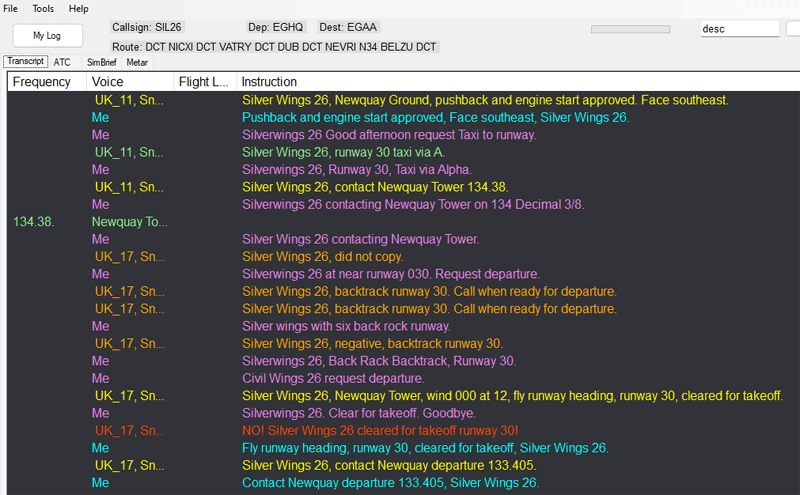
When Speech recognition fails
The Issues tab shows where speech recognition fails and helps you diagnose why you have been 'misunderstood'
When the text is in CYAN, the issue is a bug worth submitting.
When ATC accents are incorrect
There are still cases when ATC unexpectedly speaks with a non regional accent; ie Dutch for Manchester Radar.
Click ATC tab
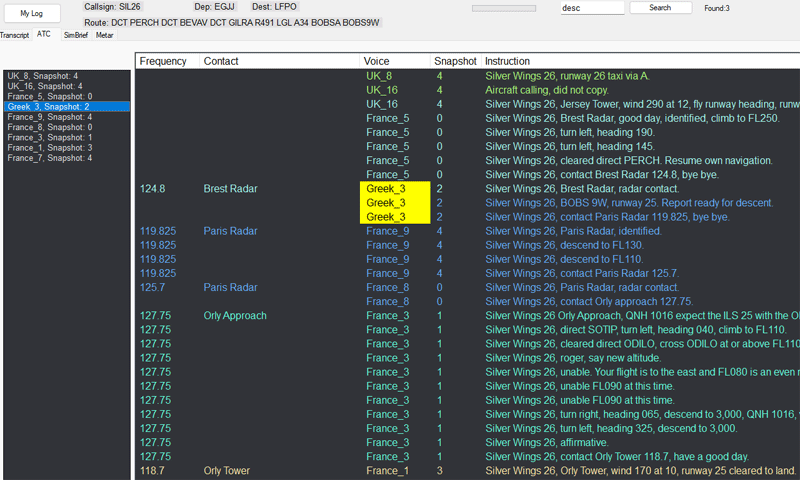
Copying / Printing / Exporting Logs etc
(Loss of) Frequencies
Frequencies are included so possible issues are quickly identified.
When BATC fails to connect to the flight simulator in mid stream it is important to note your current frequency else BATC looks blank when you restart in 'cruise' mode. You can obtain such data by loading the Player-prev log

No suitable Gates
![]()
Atis Information updated

Download Beyond ATC Log Scanner