
Naptan & Bus-Stops
To display NaPTAN data use the following procedure. 1) Register for free with NapTAN: Login here . 2) Once you've got access to their data base select the area you are interested in. 3) Select xml format 4) Once downloaded load into Bus-Stops. 5) Enter an img number (8 digits) 6) Choose a type number for your bus_stop ; the program's default is :0 x 0200 to ensure priority. Remember to check your points style file and use TYPWiz to check if your type is included in your TYP file. image right - :NaPTAN : red buses, OSM:green buses 7) Click 'create img' . 8) Include this img in a gmappsupp.img to uploads to your Garmin Note: Some OSM areas already contain NaPTAN data.
|
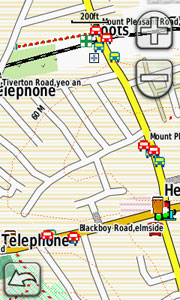 |
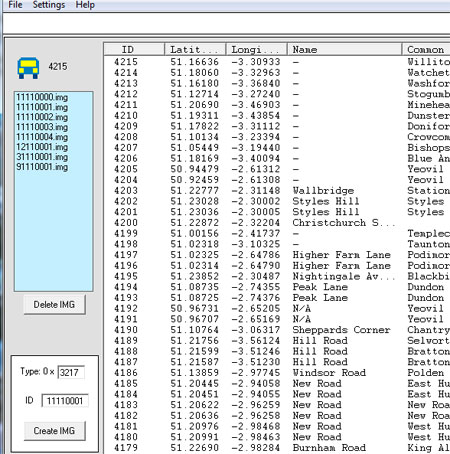 |